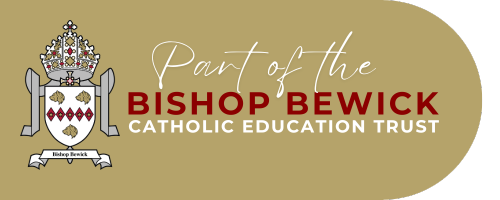SAFEGUARDING & CHILD PROTECTION
SAFEGUARDING
Our School is committed to Safeguarding and Promoting the Welfare of all of its pupils. Each pupil’s welfare is of paramount importance. If you have any Safeguarding concerns, please speak to our designated person: our Headteacher, Mrs Kate Mc Kenna, our Deputy head, Mrs Melanie Henderson or Ms Graham our Deputy Safeguarding Lead.

PREVENT
Prevent Duty Statement
Principles
This statement has been developed in accordance with the principles established by the Children's Acts 1989 and 2004; the Education Act 2002, and in line with government publications: ‘Working Together to Safeguard Children’ 2013, Revised Safeguarding Statutory Guidance 2 ‘Framework for the Assessment of Children in Need and their Families’ 2000, ‘What to do if You are Worried a Child is Being Abused’ 2003. The guidance reflects, ‘Keeping Children Safe in Education’ 2014 and our responsibilities with regard to the Prevent Strategy 2011.
Aims
-
To ensure staff are aware of the Prevent Strategy and able to protect children and young people who are vulnerable or at risk of being radicalised
Managing Referrals
-
To refer any child/ren at risk of being radicalised or extremism through the Local Authority Channel Referral and Intervention processes.
Raise Awareness
-
Ensure staff and governors are aware of how to identify and respond to risks to children from extreme or radical views.
Vulnerability to radicalisation or extreme view points
St Mark's recognises its duty to protect our students from indoctrination into any form of extreme ideology which may lead to the harm of self or others. This is particularly important because of the open access to electronic information through the internet. We aim to safeguard young people through educating them on the appropriate use of social media and the dangers of downloading and sharing inappropriate material which is illegal under the Counter-Terrorism Act.
St Mark's vets all visitors carefully and will take firm action if any individual or group is perceived to be attempting to influence members of our school community, either physically or electronically.
Our definition of radical or extreme ideology is ‘a set of ideas which could justify vilification or violence against individuals, groups or self.'
Staff are trained to be vigilant for spotting signs of extremist view and behaviours and to always report anything which may suggest a student is expressing opinions which may cause concern. Our core mission of diversity permeates all we do.
We place a strong emphasis on the common values that all communities share such as self-respect, tolerance and the sanctity of life. We work hard to broaden our students' experience, to prepare them for life and work in today's Britain. We teach them to respect and value the diversity around them as well as understanding how to make safe, well-considered decisions.
E-SAFETY
We take E-Safety very seriously at St Mark's RC Primary School and we try to educate both our children and parents in the best ways to stay safe on line.
These pages are updated to inform parents about E-Safety and to provide links to resources and guidance that may be useful.
We seek parental permission for children's photographs to be added to the school website and we never name children or include any personal information. Please scroll down for website links and information.
The E Safety 5P's For Parents
Keep in the know about e-safety and follow the 5Ps for parents.
Positive: Stay positive about social networking sites. Strike a balance between educating children to behave safely and trusting them to get on with it.
Privacy: Make sure children know how to use privacy settings. Explain the importance of keeping information private and not sharing everything with everyone. Check they know all their online friends. If they don't, delete them.
Photos: Check that any photos posted are suitable. Photos can easily be copied, changed or circulated. They can potentially stay online forever.
Postings: Establish ground rules about what is and isn't acceptable to say - about themselves and others.
Parents: Encourage children to tell you about inappropriate contact that makes them feel uncomfortable. Offensive images or messages can be reported to the police via the Child Exploitation and Online Protection Centre.
Online Safety
With the Internet now playing a part in everyday life, it is very important that we educate Children, Staff, Parents and Carers "How to Stay Safe Online."
Our staff teach e-Safety across the school in Computing and Citizenship lessons and through interaction online and discussion offline. We have had a special assembly for the whole school - talking about the sharing of information online and use of mobile devices - to a special assembly and e-safety poster competition on the annual Safer Internet Day where pupils were reminded of the SMART Rules from Childnet:
Cyberbullying
Cyberbullying is any bullying behaviour that takes place ‘virtually’ via mobile devices like phones and tablets, through online social networks such as Facebook, Twitter and Instagram, and is also common on gaming sites. Cyberbullying can happen in or outside school – whenever and wherever children have access to phones or the internet.
Examples of this kind of behaviour include inappropriate text messaging, e-mailing or blogging, sending offensive or degrading images by phone or via the internet, excluding individuals from group chat and creating false personas to mock or humiliate others. There is strong expectation from government that teachers will tackle all forms of bullying, including cyberbullying, and in recent years they have extended powers such as the specific power to search for and delete inappropriate images/files on electronic devices, including mobile phones.
Online Grooming
Grooming is when someone builds an emotional connection with a child to gain their trust which can lead to sexual abuse or exploitation.
Children and young people can be groomed online or in the real world, by a stranger or by someone they know - for example a family member, friend or professional. Groomers may be male or female and they could be any age.
Many children and young people don't even know when they are being groomed, or that what is happening to them is abuse.
The following link takes you to a video on the NSPCC website. Parents of Year 5 and 6 children may decide after watching this video to share it with their children to advise them of contacting strangers online.
http://www.nspcc.org.uk/preventing-abuse/child-abuse-and-neglect/grooming/
There is also a poster for you to downoad giving you more advice on how to protect your children from grooming.
As part of the #WakeUp campaign, a free guide for parents & carers to raise awareness about 'online grooming' has been greeted.Every child is at risk and we need trusted adults to be able to spot the signs before it’s too late.
https://twitter.com/natonlinesafety/status/1047458983248887808
SOCIAL MEDIA
Snap Chat - Important Information
Snapchat is one of the top five social media platforms used by children and young people.
The feature known as Snap Map is part of the latest update and shares a user's exact location on a map, the time of day they were there and their speed of travel.
Snapchat has just had a huge update. It now shows where any of the user’s (your child’s) friends are at any time. It uses GPS to precisely pinpoint on a map where the users are, even changing to a car when they move quickly. Your child and other users are depicted by a Bitmoji.
Once you get onto the Snap Map it’ll show you where your Snapchat friends are and what they are doing there if they share a picture. The update also allows you to upload Snaps to the "Our Story" so that anyone can see your picture.
Don’t worry though – if you don’t want your location shared then you can set up a "Ghost Mode" to keep it private.
It may sound like innocent fun but if your children have their location shared then people can potentially track them down. If you zoom in enough on the map it shows you exactly where someone is such as their house!
The map shows exactly where they are which has raised serious concerns. While they would need to know your child’s username, and for them to accept their friend request, to access this information it is often easy to find it online.
We urge you to check your child’s settings, ensure they are set to ‘ghost mode’ if necessary.
Update: To turn on Ghost Mode: Open Snapchat onto the camera screen. Pinch inward on this screen as if you’re trying to make it smaller.
You’ll then be taken to the map screen.
You will see your Bitmoji, (or your green silhouette) click on it and your settings appear at the bottom of the screen. Click there and turn ‘ghost mode’ on.
If you haven’t done the update yet (as from 21st June), ghost mode won’t be available
Other Social Media
Please read the following and Government guidance for parents and carers whose children are using social media.